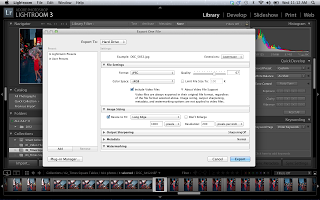*Monday February 20, 2012 5-7pm: 1 on 1 Training Session- this is for 1 person only, it's 1 on 1 training where the 2-hour session is customized to precisely what you want or need to learn. We do a quick review of your portfolio, discuss what you need the most help with, and start teaching! The session is built around you and your preferences. So if you'd like to learn more about posing and shooting people we will get a model, a killer location and shoot! If you are more of a landscape photographer we find a beautiful place to shoot and start shooting! The bottom line is that this is personalized training where you can ask a million questions and get a million answers. This is your chance to get over the hump and get that edge you are looking for. These sessions are first come, first serve, so sign up today!
*Tuesday February 21, 2012 5-7pm: 1 on 1 Training Session- this is for 1 person only, it's 1 on 1 training where the 2-hour session is customized to precisely what you want or need to learn. We do a quick review of your portfolio, discuss what you need the most help with, and start teaching! The session is built around you and your preferences. So if you'd like to learn more about posing and shooting people we will get a model, a killer location and shoot! If you are more of a landscape photographer we find a beautiful place to shoot and start shooting! The bottom line is that this is personalized training where you can ask a million questions and get a million answers. This is your chance to get over the hump and get that edge you are looking for. These sessions are first come, first serve, so sign up today!
*Wednesday February 22, 2012 5-10pm: Group Night Session- this is the first of our two group sessions in Vegas. This group shoot will take place right smack down the middle of the Las Vegas Strip with models. We will meet at the entrance to the MGM Grand Conference Center at 5pm. This will be an amazing shoot where we go over some really essential stuff as well as some really fun and crazy styles including shooting with flash, video lights, off-camera flash, posing, and using natural light in a night-time environment to deliver some astounding results. This is not a session where you follow me around and just watch me shoot. I set up the shoot, and then help all of the other photographers in making sure they are getting amazing results as well. We have small class sizes and will have myself and another one of my lead shooters with me so everyone can get the attention they need. Come join us for an amazing shoot in Vegas! We purposely set up the time of the shoot between 5-10 when there are no platform classes at WPPI, so you won't miss anything! You can either pay $250 for this shoot individually or sign up for both shoots (Wednesday and Thursday for a total price of $450, a savings of $75!
**Please plan on us grabbing a snack towards the end of our shoot somewhere on the strip...nothing fancy but you should bring a little money as we will sit down as a group and discuss some of the things we did that made the shoot so much fun. Reviewing what we did is key to your learning process so you can remember what we did and how we did it. It also gives you a great opportunity to ask questions!
*Thursday February 23, 2012 10am-6pm: Group Say/Sunset Session- this is the second of our two group shoots in Vegas. On this shoot we are meeting at the entrance to the MGM Conference Center at 10am and then carpooling over to the Salt Flats about 45 minutes away. We are going to do a really cool shoot with models on the salt flats which will be a great opportunity to learn more about posing, shooting in the middle of the day, using reflectors, how to properly expose in bright conditions, and incorporating props into your shots. This is a must for anyone who shoots weddings as we typically struggle with these issues on the day of the wedding. We will then pack up our gear and head another 30 minutes east to a beautiful town that is remaining a secret location so we make sure there aren't other photographer shooting there. It has antique cars, old barns, old buildings, trucks, etc. It has been used for countless movies, TV shows, and music videos and it will be the backdrop for our shoot! Here we will incorporate all the amazing scenery and props available as the light turns into the golden hour, and we will continue shooting until the sun sets. Once the sun starts to go down we will again incorporate more video lights and off camera flash which will really raise the bar for creating amazing imagery. The cost for this session is $275, but if you register for both Wednesday and Thursday sessions you get both for only $450, a savings of $75! Come join us for an amazing time in Vegas!!!
Get WPPI Full Registration and Tradeshow included with your workshop! Limited to 3 tickets only, this option allows you to book both days of workshop classes with Jason Lanier AND get into WPPI for only $150 as one of his guests! That's a savings of hundreds of dollars. This is the ultimate experience to learn and grow with Jason and attend the WPPI Convention..the largest in the world!
*Please let us know if you will not have your own transportation so we can help you make carpool arrangements.
*Please make sure to wear comfortable clothing on all shoots and use your best judgment to make sure you bring appropriate clothing to factor in the time of day you will be shooting.
*Please bring snacks and bottled water as many of the places we go will not have any services available for food and beverage. We also highly recommend to use the restroom prior to our shoot at the Salt Flats. Once we get to our second location we will have a bathroom available.
*Please bring all the gear you have including monopods, tripods, reflectors, flashes, etc. and plenty of batteries. Also make sure to charge all of your gear 100% prior to the shoot so you don't end up running out. Make sure to clear your memory cards and have at least 12gb available to shoot with. We personally recommend even more if you can. We will really encourage you to shoot in RAW so having the appropriate amount of memory is very important.
We can't wait to see you in Vegas and look forward to an amazing time together!!!! For any questions please email us at info@jlpros.com, or give us a call at 213-494-7744 (Jason) or 909-260-3332 (Don).
Thanks!
Jason Lanier Photography